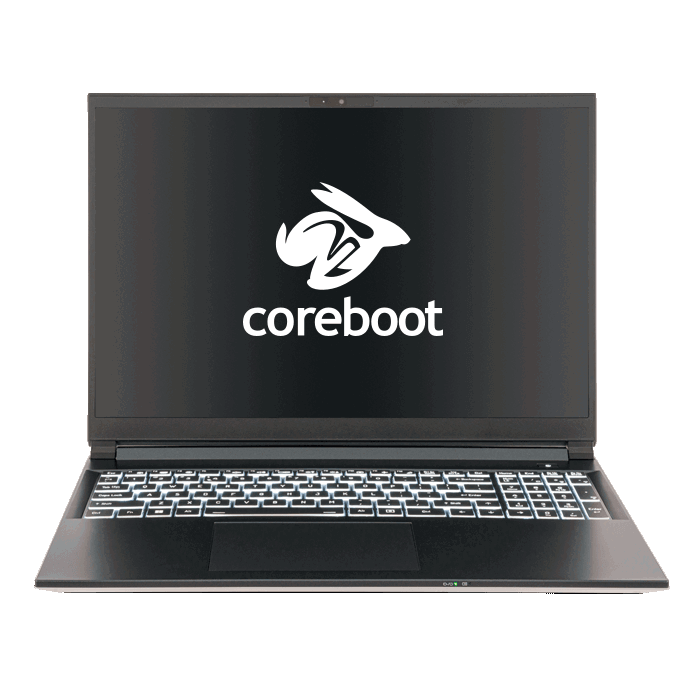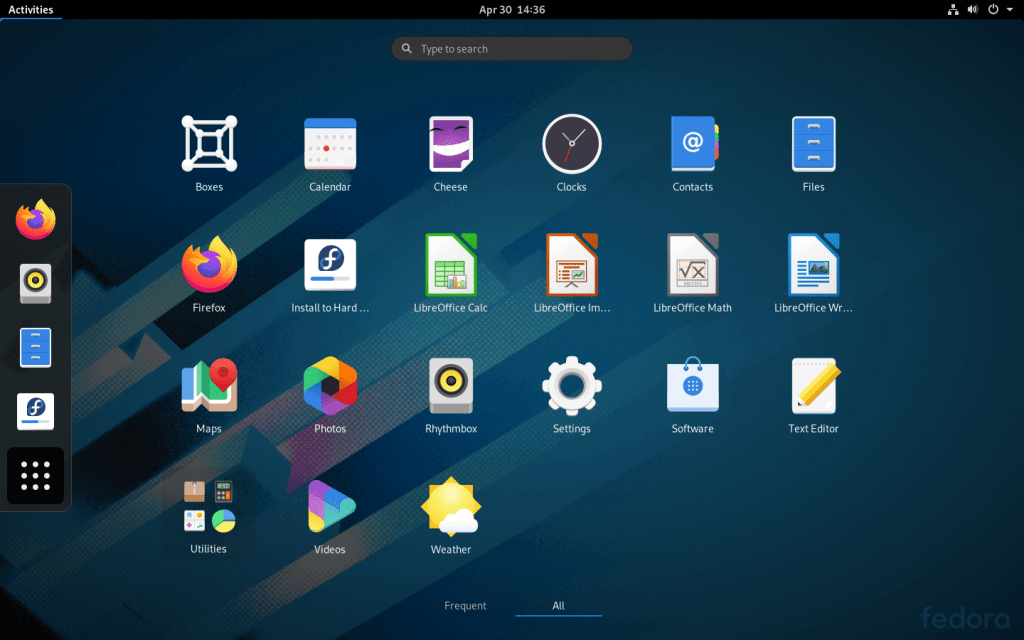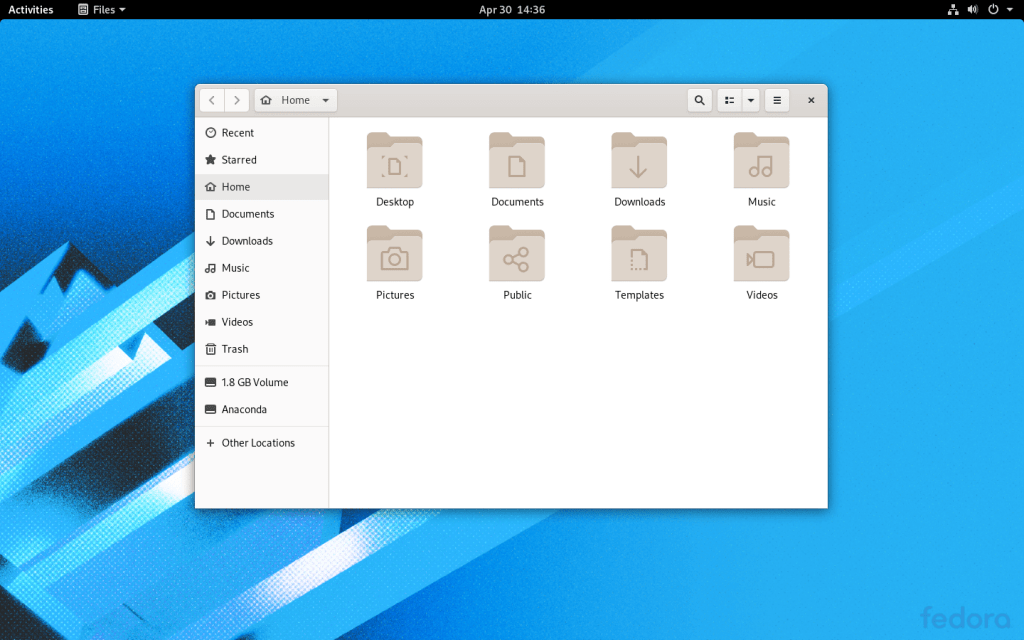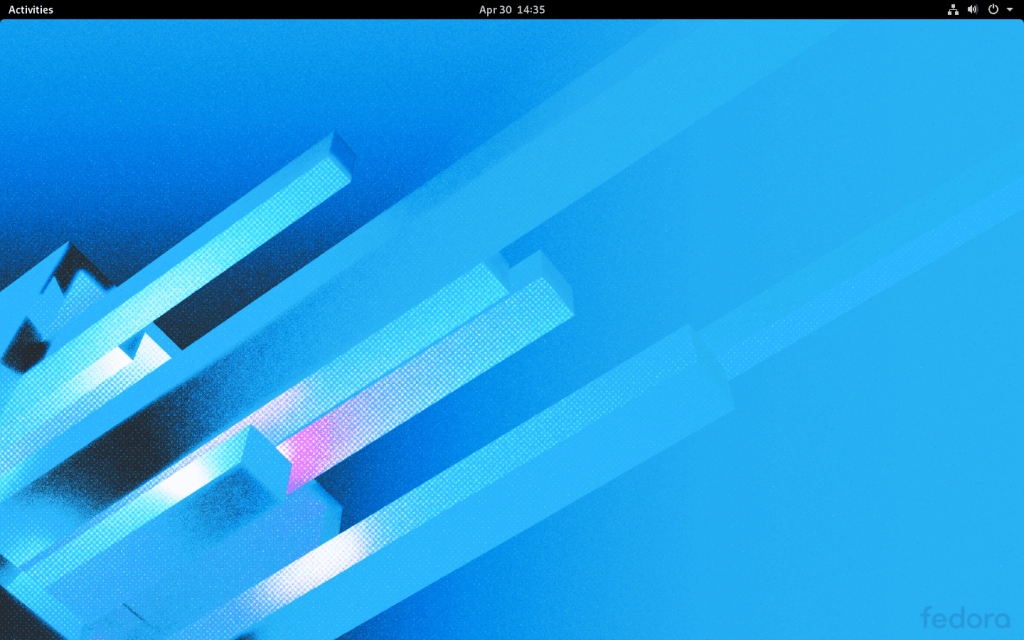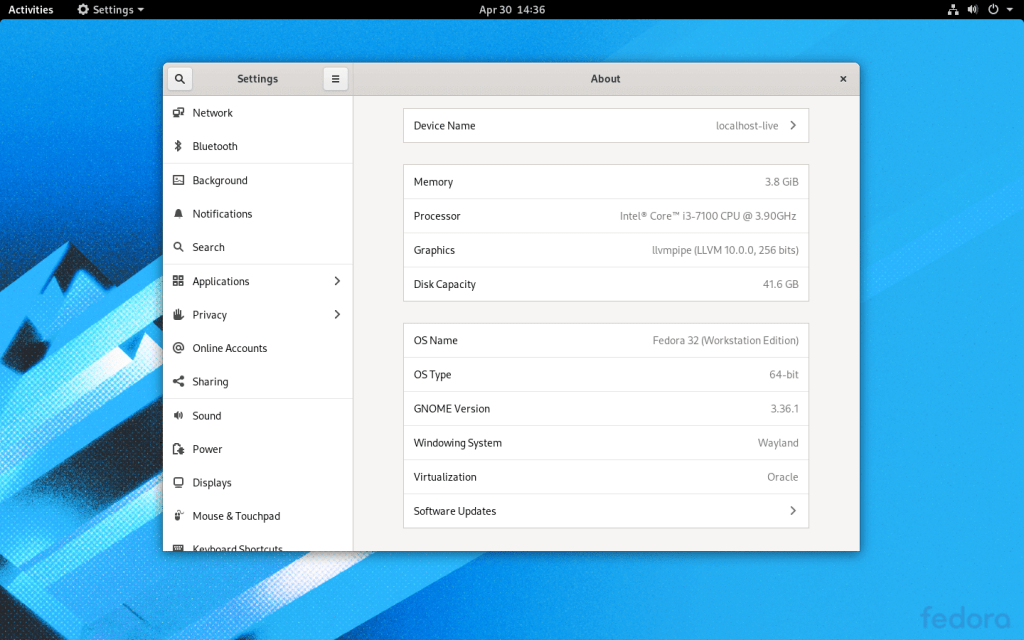Manjaro is based on Arch Linux which many Linux users consider to be a fast, powerful but also complicated operating system. Manjaro tries to keep the power of Arch Linux under the bonnet while simplifying the user experience and making the OS fast and reactive. Manjaro strives to be a fully customisable operating system where the user has full control over both hardware and software. Many features reflect this as well.
For example, Manjaro uses an application called Manjaro Hardware Detection (MHWD) to install drivers. For example, if the end user has an NVIDIA graphics card, it is possible to do an auto-install of the Nvidia driver through MHWD which automatically selects and installs the correct drivers. Also changing the kernel version has been made very simple. This can be especially useful for people who, for example, work with music and therefore would like to have a realtime kernel installed so that one experiences as little latency as possible.
Also, multiple kernels can remain installed and you can switch between them in the boot menu. We offer Manjaro with 3 desktop environments: Gnome, KDE and XFCE. However, it is possible to customise this even further, although Manjaro itself does not support this. Manjaro uses pamac for software packages. Through pamac, it is even possible to install AUR, snap, and flatpak packages after they have been checked as active in the pamac settings.