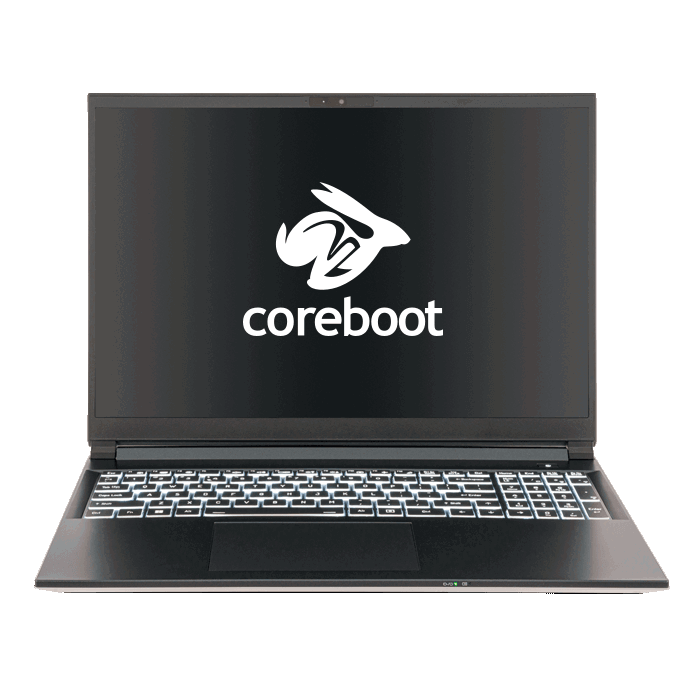Clevo NJ75AU 17,3-inch Linux Workstation
Performance: Intel Core i5 or i7 - Max. 64 GB RAM
Display: 17.3-inch FHD 1920x1080 @60Hz
Graphics: Intel Iris Xe Graphics
Storage: Max. 1x M.2 PCIe SSD - 1x 2.5" SSD/HDD
Mobility: Battery up to 5 hours - 2.4 kg
From
$656.60 ($656.60 Excl. VAT)