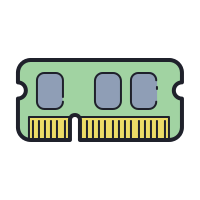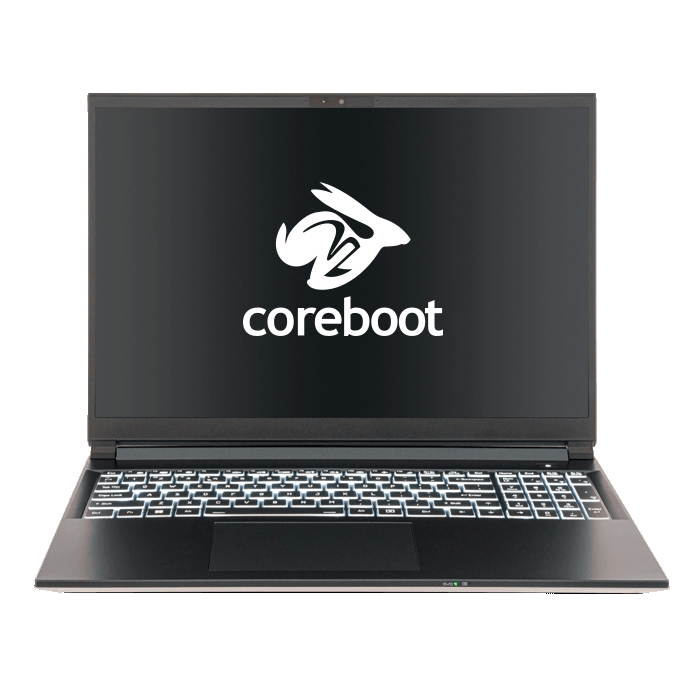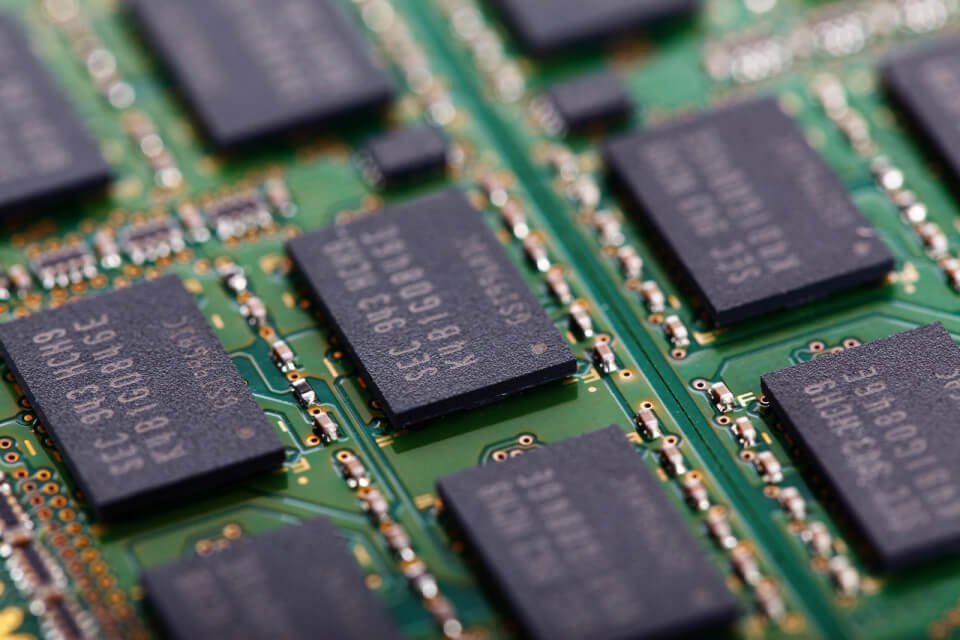Why should you buy a laptop with 128GB of DDR RAM? The memory module, also known as internal memory, is crucial for the fast and smooth operation of your laptop. For basic tasks like browsing, word processing, listening to music, or streaming movies and series, you don’t need a lot of RAM. However, if you use your laptop intensively and run memory-demanding applications, more RAM can make a significant difference. High memory capacity is especially beneficial for gamers, hypervisors, and multitaskers.
128GB of RAM is particularly recommended for running multiple Virtual Machines (VMs). Virtual Machines are virtual computers with their own operating systems that run on the host laptop. Each VM uses a portion of the internal memory, which can quickly be maxed out when running heavy or multiple VMs. Therefore, we recommend a minimum of 32GB of RAM for virtual machines, with 64GB, 96GB or 128GB being ideal to avoid running out of memory.
For gamers, having ample memory can be crucial. If you enjoy playing games while streaming, chatting, and browsing the web, a minimum of 32GB of RAM is recommended. Opting for 64GB ensures you won’t run out of memory and provides a buffer for peak usage times.
If you’re a multitasker who keeps many tabs open in Firefox or Chrome, you’ll also benefit from a lot of RAM. These browsers are known for their high memory usage, and without sufficient RAM, you can quickly encounter performance issues. Investing in a laptop with plenty of memory will help you avoid freezing and ensure a smoother multitasking experience.